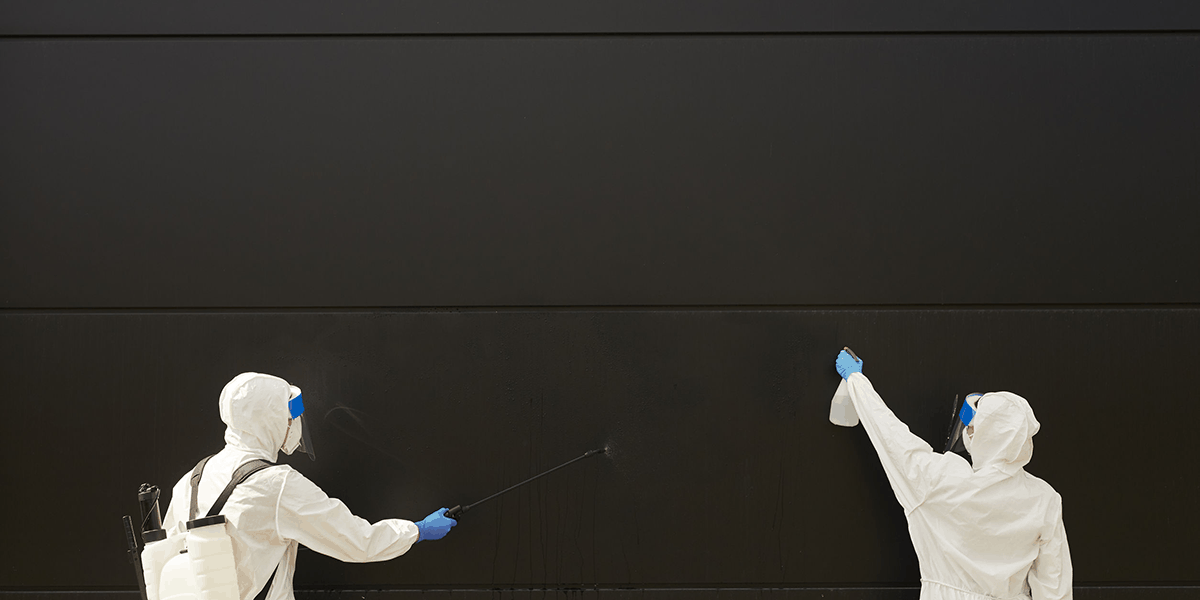Chrome has released the latest version that is available to Android users which allows them to protect their sessions incognito with the use of a password or biometric information after they exit the application.
This feature has been accessible to iOS users for a while but it’s now made available to users of Chrome for Android. Users can enable this feature by visiting Google Settings > Privacy and Security, and then activating the feature “Lock incognito tabs when you close Chrome” toggle.
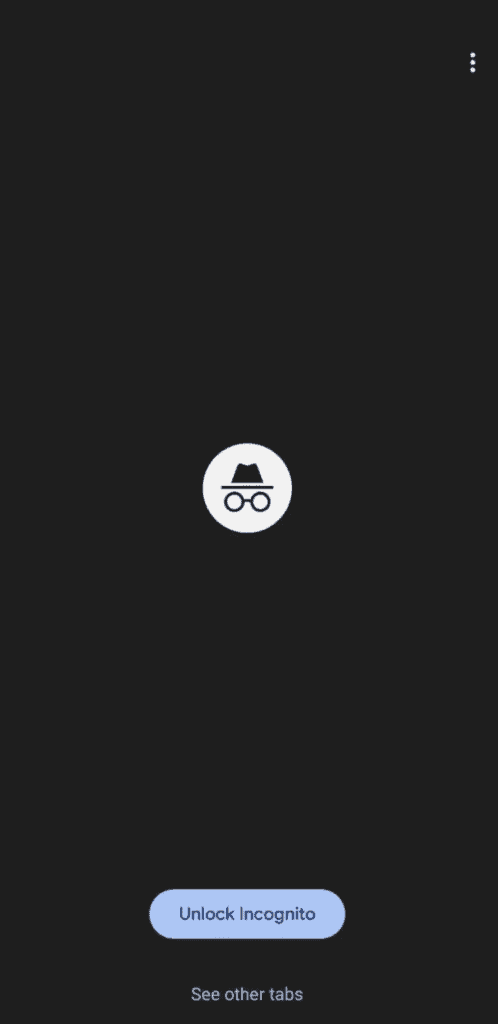
The next time users quit Chrome the incognito session will be locked automatically. To unlock the tabs incognito you can utilize the biometric unlock option on the phone, such as fingerprint unlock code or lock code.
This feature is excellent in the event of a subject that you do not wish to be included in your list of recommendations or your past.
Since Google has only just begun rolling this feature out, it’s likely that this update will not be available to users even if they are using the most current version. In that case, you can type in “chrome:// flags/ #incognito-reauthentication-for-android” and enable the flag to unlock the feature instantly.
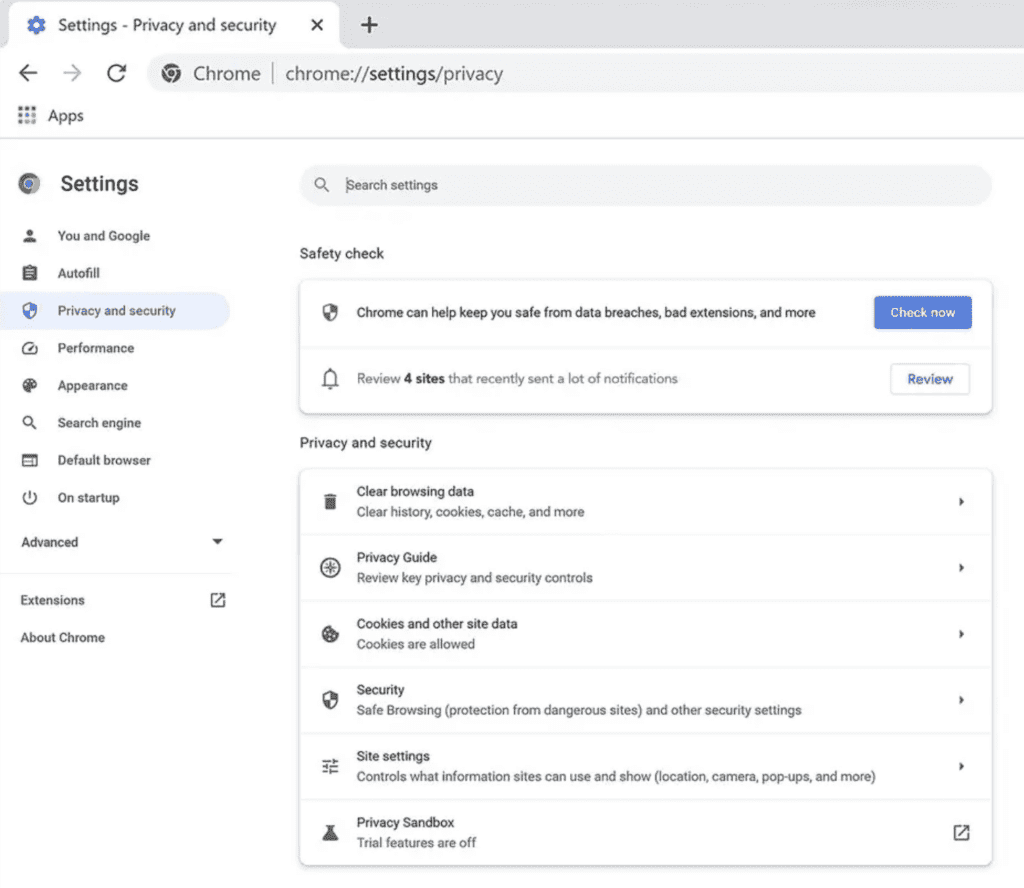
In a more significant upgrade, Google said it’s also making changes to its safety Check feature to give users personalized suggestions about permissions they’ve granted to specific websites. For example, if a site sends too many notifications Safety Check will ask you to modify your settings to allow notifications.